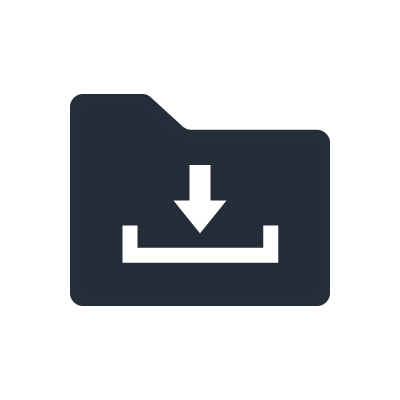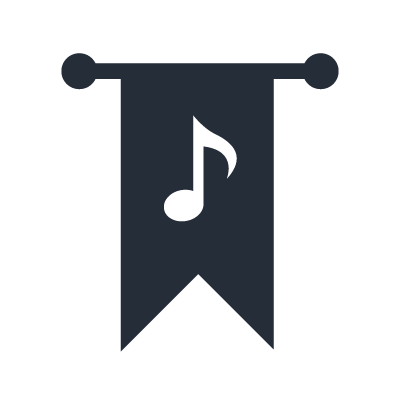Amazon Alexa and MusicCast
Last updated in 2017 (Sept.)
Starting early October, All MusicCast products will receive a free firmware update enabling control using Amazon's Alexa voice service. An Alexa skill adding support for MusicCast commands will be made available for Alexa-enabled devices, including Amazon Echo, Echo Dot, Tap and Echo Show. Together these updates will unleash an exciting new way to control your MusicCast system.
Say Hello! Voice Control
Just say what you want, and we'll do it for you. MusicCast works together with Amazon's Alexa voice service and responds to your voice commands. Even if you're not using the app, you can freely control all the MusicCast devices in your home, simply with your voice giving you the ultimate in ease-of-use, and truly liberating your enjoyment of music!

Controllable functions:
• Power on/off
• Basic playback controls
• Music Playlist, Favourite selection
• Link function (multi-room playback)
Ultimate Music Experience with Voice Control
Only Yamaha can provide the experience of a real acoustic piano throughout your home, by combining MusicCast products with the world's most advanced piano, the Disklavier ENSPIRE. Moreover, this firmware update will enable Alexa control of a Disklavier ENSPIRE linked to other MusicCast wireless devices. This makes it possible for the piano to play beyond the four walls of a single room to any room in the home—even outside — and all controlled by spoken commands.

Already Echo Dot Friendly
MusicCast and Echo Dot: Wireless
All MusicCast devices already offer a Bluetooth® input, which means that they can already be connected with Echo Dot. Just pair your Echo Dot with any MusicCast wireless speaker, sound bar or AV receiver and the sound will play from the MusicCast device. Using the MusicCast app, you can then select the Bluetooth input and link multiple MusicCast devices for playback, allowing you to hear sound from Echo Dot throughout your home.

How to Bluetooth Pair Echo Dot with a MusicCast Device
- Open the Alexa app and select Settings.
- Select Echo Dot and then select Bluetooth > Pair a New Device to enter pairing mode. Put MusicCast device in pairing standby. Your MusicCast device will appear in the list of available of devices in the Alexa app.
- Select the MusicCast device. Echo Dot connects to the speaker and Alexa then tells you if the connection is successful.
MusicCast and Echo Dot: Wired
Many MusicCast products also offer inputs which can be connected to Echo Dot via its line output, if a wired connection is preferred over Bluetooth. This requires using an optional analog audio cable. Using the MusicCast app, you can select the wired input and link multiple MusicCast devices for playback, allowing you to hear sound from Echo Dot throughout your home.
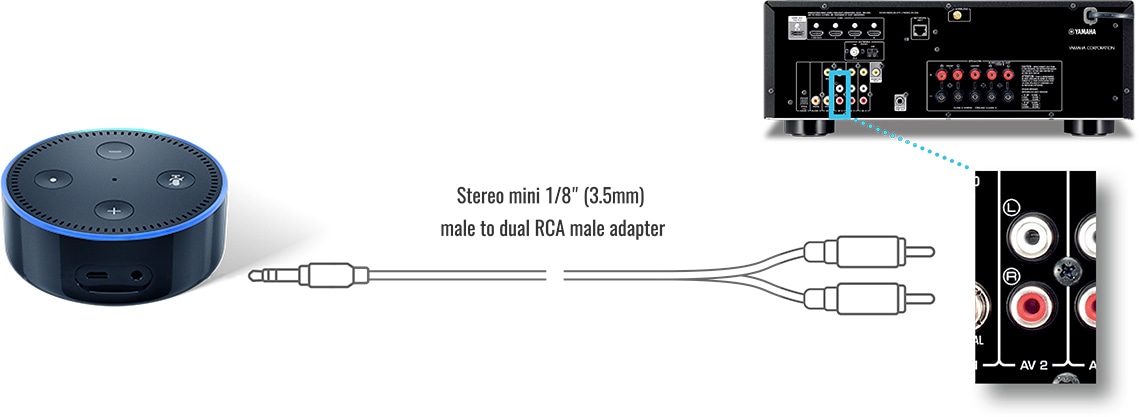
How to Make a Wired Connection from Echo Dot to a MusicCast Device
- Connect an audio cable between Echo Dot and an analog input on a MusicCast device
- In the MusicCast app, select the input. If desired, you can rename the input name to "Echo Dot" in the MusicCast app under Settings > Room Settings > Edit Sources.
Note: when Echo Dot is wired to a MusicCast device, you hear the sound only through the MusicCast device and only when the correct input is selected.