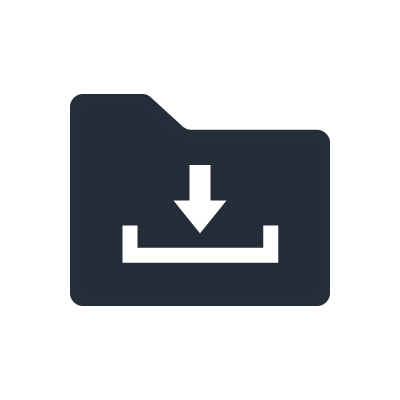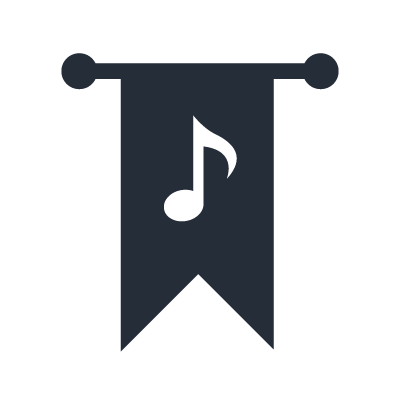MusicCast 功能
更多語音控制的方式
Yamaha 提供兩種 Alexa 功能,搭配整合,讓您擁有廣泛的語音指令選擇,可控制單一 MusicCast 產品或整個 MusicCast 系統。
*功能的可用性依區域而不同。

MusicCast Smart Home 功能
標準化 Alexa 指令,適用於最常使用的控制功能
您可使用 2018年或之後發布的 MusicCast 產品,利用 Amazon Echo 裝置的語音指令播放串流音樂服務,如 Amazon Music 和 TuneIn。
MusicCast 功能
客制化指令,讓您可進一步控制獨特的 MusicCast 功能
功能
MusicCast Smart Home 功能 -一般指令-
MusicCast 技能 -客制化指令-
電源開啟/關閉
「Alexa, turn on the Kitchen.」
「Alexa, ask MusicCast to turn on the Kitchen.」 「Alexa, ask MusicCast to turn off all rooms.」
音量調高/調低
「Alexa, volume up in the Kitchen.」
「Alexa, ask MusicCast to turn volume up in the Kitchen.」「Alexa, ask MusicCast to turn the group volume down in the Kitchen」
音量設定
「Alexa, set volume to 30 in the Kitchen.」
「Alexa, ask MusicCast to set volume to 30 in the Kitchen.」「Alexa, ask MusicCast to set group volume to 30 in the Kitchen.」
播放/暫停/停止
「Alexa, pause in the Kitchen.」
「Alexa, ask MusicCast to pause in the Kitchen.」
下一首/上一首
「Alexa, next in the Kitchen.」
「Alexa, ask MusicCast to skip song in the Kitchen.」
靜音/取消靜音
「Alexa, mute the Kitchen.」
「Alexa, ask MusicCast to mute the Kitchen.」「Alexa, ask MusicCast to mute all rooms.」
輸入選擇
「Alexa, select HDMI 1 in the Living Room.」
「Alexa, ask MusicCast to switch input to HDMI 1 in the Living Room.」
功能
2018年後及新型號擴充的 MusicCast Smart Home 功能
開始播放
"Alexa, play music in the kitchen." "Alexa, play music from [Streaming service] in the kitchen." "Alexa, play [Genre ・ Song Name ・ Station Name ・etc…] from [Streaming service] in the kitchen."
暫停
"Alexa, pause." "Alexa, stop." "Alexa, pause the kitchen." "Alexa, stop music in the kitchen."
恢復
"Alexa, play." "Alexa, play in the kitchen." "Alexa, resume." "Alexa, resume in the kitchen."
從頭播放
"Alexa, start over." "Alexa, start over in the kitchen." "Alexa, restart." "Alexa, restart in the kitchen."
後一頁
"Alexa, skip." "Alexa, skip in the kitchen." "Alexa, next." "Alexa, next in the kitchen."
前一頁
"Alexa, previous." "Alexa, previous in the kitchen."
倒帶
"Alexa, rewind." (30 seconds if not specified)" "Alexa, rewind in the kitchen." "Alexa, rewind [1minute・10 seconds]." "Alexa, rewind [1minute・10 seconds] in the kitchen."
向前快轉
"Alexa, fast forward." (30 seconds if not specified) "Alexa, fast forward in the kitchen." "Alexa, fast forward [1minute・10 seconds]." "Alexa, fast forward [1minute・10 seconds] in the kitchen."
開機/關機
"Alexa, shuffle on." "Alexa, shuffle on in the kitchen."
按讚/按噓
"Alexa, thumps up."
開啟/關閉循環播放
"Alexa, loop on." "Alexa, loop on in the kitchen."
Google Assistant

透過 Google Nest Audio 裝置,語音控制您的 MusicCast。
包括播放、調整音量等指令都能以免持來便利操作。
*可用性依區域而不同。
透過 Google Home 或 Mini 裝置,利用語音控制 MusicCast。
支援語言必須在帳戶中的 Google Assistant 設定中選擇。
功能
範例
電源開啟/關閉
「Hey Google,開啟廚房裝置。」「Hey Google,關閉所有裝置。」
音量調高/調低
「Hey Google,提高廚房裝置的音量。」「Hey Google,將廚房裝置的音量降到20。」
音量設定
「Hey Google,將廚房裝置音量設定為 50%。」
播放/暫停/停止
「Hey Google,在廚房裝置上播放。」
下一首/上一首
「Hey Google,在廚房裝置播放下一首歌曲。」
靜音/取消靜音
「Hey Google,將廚房裝置靜音。」
輸入選擇
「Hey Google,將廚房裝置切換到 Spotify。」
* 截至 2020 年 12 月,此範例清單已通過測試,並確認可實際使用。