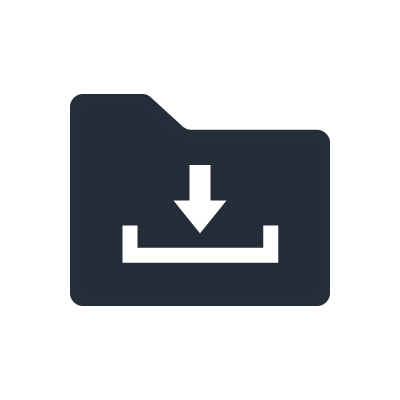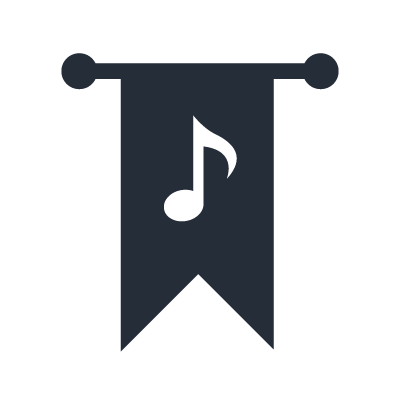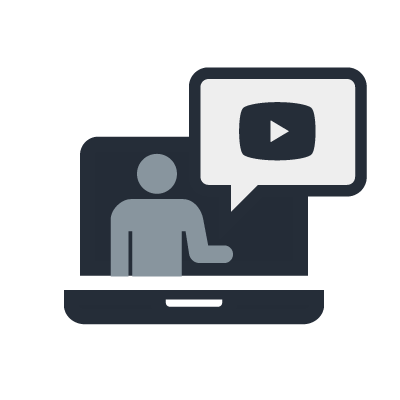Mini-YGDAI 卡片配對介面
Mini-YGDAI 卡片配對介面顯示終端裝置上可用的卡片數量。要避免設備故障,請使用如結果顯示的安全卡片組合。
[注意] Yamaha 不保證配對介面上的第三方產品效能。如需更多資訊,包括產品規格,請聯絡經銷商或製造商。
如何使用
- 點選終端裝置上的 [選取] 按鈕,請仔細閱讀 [注意事項] 顯示的資訊,其中提到在終端裝置上使用特定卡片的重要資訊。
- 請選擇您想要在終端裝置上安裝的卡片數量,然後點選 [檢查],了解您在終端安插卡片後,是否可安全使用。您無法選擇終端裝置中無法使用的卡片數量。總數量不應超過可用卡槽的數量。
- 如果您想嘗試不同配置,請點選 [清除] 並遵循 第2條注意事項。
1. Choose the model
Choose the model you are using.
Selects the
2. Select a Mini-YGDA card to fit
0 Mini-YGDAI cards can be fitted to the model you are using.
Select the quantity of Mini-YGDAI cards equipped to use.
Yamaha Products
| Card Description | Item Code | Format | QTY |
|---|
Third-party products
| Card Description | Item Code | Format | QTY |
|---|
Note
Currently cards are selected.
3. Results of assessment
Model used
Mini-YGDAI card selected
| Card Description | Item Code | Format | QTY |
|---|